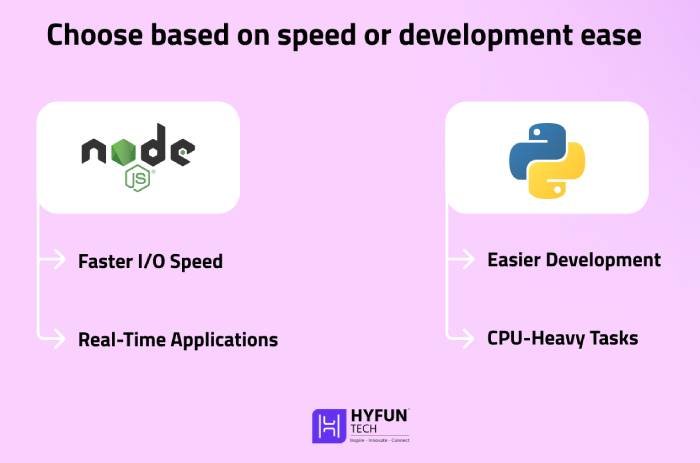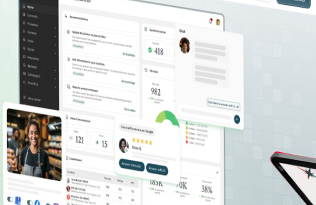At Hyfuntech, we always say that a well-made website is the most basic foundational first-rock of any business! And, custom WordPress development scales companies to create such sites tailored to their unique goals and audiences. In 2026, WordPress is still the world’s most popular web platform, powering around 43% of all websites. But off-the-shelf templates can only go so far. A truly customized WordPress site stands out with better performance, unique features, and a brand-focused design. This guide will explain how to build and launch a custom WordPress website step by step.
Custom development means using WordPress as the site engine while creating a custom theme, plugins, and features specifically for your business. Rather than simply tweaking a ready-made template, custom development often involves building new data structures and interfaces (for example, with the Advanced Custom Fields plugin) so the site behaves exactly as required. It helps developers to implement the exact functionality and style your brand needs without compromise. In short, custom WordPress development means creating a one-of-a-kind site aligned to your business needs. This approach avoids limitations like slow performance or confusing layouts.
What is Custom WordPress Development?
Custom WordPress development involves designing and building a site to fit specific business needs not achievable with a standard WordPress template. In a typical WordPress setup, you might install a theme and add plugins to extend it. However, some businesses require much more flexibility. With custom development, the WordPress core is used as a foundation, and developers create or modify themes and plugins to extend functionality precisely where needed. For example, a custom search tool or a complex booking system could be coded specifically for your site.

This method keeps the user-friendly content editing of WordPress while adding power under the hood. The platform’s flexibility means you can work with custom content types (like specialized product listings or educational courses) and layouts that exactly match your needs. Well-known sites like TechCrunch, BBC America, CNN, and Time have built custom WordPress implementations to handle their complex content and traffic. By choosing custom WordPress website development, a business uses WordPress as a solid engine while adding exactly the features it needs.
Custom Theme vs. Template Customization
It’s important to clarify terms. A custom WordPress theme is a design and code file you build from scratch for your site’s look and feel. In contrast, template customization means starting with an existing theme and changing colors, layouts, or fonts. While a customized template can look nice, it’s still limited by the original theme’s structure.

Custom development goes further: for example, it might use the Advanced Custom Fields plugin to add entirely new data fields and features to posts and pages. Essentially, custom development treats WordPress as a platform you build upon, rather than just picking a template.
Why Choose Custom WordPress?
Building a custom WordPress site is a smart move for businesses because it provides clear advantages over a standard template. The key benefits are:
Tailored to Your Needs
Every element of the site is designed for your business goals. You specify the exact features, content types, and layouts you need. This means your site delivers a focused experience for visitors and stands out from competitors.
Unique Design and Branding
You can reflect your brand’s personality in every detail. Instead of using stock templates, your site can use custom graphics, fonts, and layouts. A unique design builds brand recognition and makes the user experience more memorable.
Advanced Functionality
Custom development enables specialized features tailored to your operations. For example, you could implement an advanced search filter, custom booking forms, or integration with a CRM system. These features improve usability and can set your site apart.
Better Performance and SEO
A site built for your needs avoids unnecessary code. Developers can optimize images and scripts for faster load times, and follow SEO best practices from the start. WordPress sites are already easy to optimize, since WordPress powers 43.2% of all websites. Faster pages and clean code help your site rank higher in search results.
Scalable and Future-Proof
A custom WordPress site can grow with your business. You can add new pages, products, or features without rebuilding from scratch. Custom sites also integrate well with other tools (for example, marketing automation or ERP systems). Because it’s built on WordPress, you’re not locked into a specific vendor or platform as you expand.
Lower Long-Term Costs
While custom development requires an initial investment, it often saves money in the long run. You only build and pay for features you need. WordPress is also cheaper to maintain than many other platforms. A well-built custom site can improve conversions and reduce the need for major redesigns later on.
Strong Security and Support
WordPress core is maintained by a global security team of experts, so updates address vulnerabilities quickly. With custom development, you can also implement security best practices (like two-factor authentication, SSL encryption, and security plugins) to protect your site. The result is a secure platform that can be actively monitored and updated.
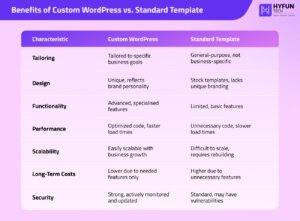
In summary, custom WordPress website development means a site built explicitly for your business. It delivers unique design, functionality, and performance advantages while still giving you the user-friendly backend and vast plugin ecosystem of WordPress.
Industries and Use Cases
WordPress is flexible enough for nearly any industry. News and media organizations (like CNN, BBC, Time) use custom WordPress for publishing platforms because it can handle high traffic and multimedia content. Retail and ecommerce businesses rely on WordPress with WooCommerce to sell products online. WooCommerce leverages WordPress’s strengths – its SEO and ease of content management – while providing full shopping cart and checkout functionality. Over 6 million ecommerce sites use WooCommerce, from small boutiques to large brands.
Small businesses, agencies, and freelancers choose WordPress for its user-friendly admin interface and lower costs. Startups often launch MVP sites using WordPress to validate ideas quickly. Non-profits and schools use it for donation systems and course management. Essentially, any organization that needs a flexible, scalable website – from local shops to global enterprises – can benefit from custom WordPress development. It adapts to ecommerce, booking systems, membership sites, portfolios, blogs, and more.
Step-by-Step Guide to Developing Your Custom WordPress Site!
Creating a custom WordPress website involves several key phases. Below is a concise roadmap:

1. Define Your Business Goals
Clarify what you want the website to achieve. Are you aiming to increase sales, generate leads, or build brand awareness? Determining your goals and target audience is the first critical step. For example, a fast-growing retailer might need a site optimized for online sales, whereas a startup may want to test an idea with an MVP site. Identify must-have content types (like products, blog posts, or events) and any performance targets (e.g., SEO rank, loading speed). Establishing clear objectives helps keep the project focused.
2. Plan Features and Requirements
Translate your goals into a detailed feature list. Decide on needed functionalities (e.g., ecommerce, booking forms, user registration) and any technical integrations (like CRM, email marketing, or analytics). Create a requirements document listing all pages, content types, and plugins you will need. This plan guides the design and development and helps estimate timelines and budget.
3. Design the User Experience (UI/UX)
Turn requirements into visuals. Work with a designer or use wireframing tools to create a site map and mockups that outline each page layout. Focus on intuitive navigation and a responsive layout that looks great on desktop and mobile. Refine the design based on feedback – there may be multiple design iterations. A solid design ensures that when developers begin building, they have a clear blueprint.
4. Set Up WordPress and Develop
Install WordPress on your hosting environment (or a staging server). Choose a development approach: you might start with a blank theme or a popular starter theme, then code your customizations. Begin creating the custom theme or child theme according to your design. Add any needed plugins (e.g. WooCommerce for online stores, or a booking plugin) and configure them. Developers should create templates and custom post types for unique content. For instance, if you sell courses, build a “Course” post type with custom fields for price, duration, and syllabus. Also ensure you have version control (like Git) set up for code.
Many businesses hire a WordPress developer or agency for this phase. A typical project team might require a project manager, a UI/UX designer, a WordPress developer, and a QA tester. Each role ensures the site matches business needs and runs smoothly.
5. Test the Site
Thoroughly test all aspects of the site. Check that every feature works (forms submit, ecommerce checkout flows, search filters, etc.). Verify the site appears correctly on various devices and browsers. Test page speed and fix any issues (optimize images, enable caching). Get feedback from real users or stakeholders to catch usability issues. Also ensure basic SEO settings are in place (friendly URLs, title tags, sitemap). The goal is a stable, fully functional site before going live.
6. Launch, Monitor, and Maintain
When the site is ready, migrate it to your live domain and hosting. Double-check that all data and settings transferred properly. Announce the launch through marketing channels (social media, email, etc.). Once live, monitor site analytics and user feedback. Track performance with tools like Google Analytics and Search Console. Be prepared to make small adjustments or add new content based on early user response. Finally, plan for ongoing maintenance. Regularly update WordPress core, themes, and plugins for security. Experts often suggest allocating about 20% of the initial development cost per year for maintenance and updates. This ensures your site stays fast, secure, and up-to-date.
By following these steps, you can build a robust, custom WordPress website tailored to your business. Each phase ensures the final site not only looks great but also functions smoothly and supports your goals.
Current WordPress Development Trends (2026)
WordPress is always evolving. In 2026, several trends are shaping how developers build custom sites:
Block Editor & Full Site Editing
The Gutenberg block editor is now the standard way to build pages. Developers create custom blocks and block-based themes, giving content teams control over design without coding. Full Site Editing (FSE) helps building headers, footers, and templates entirely with blocks. This makes updates faster and ensures design consistency. In practice, businesses can quickly tweak page elements and empower marketing teams to adjust layouts.
Headless WordPress
Some companies are decoupling WordPress from the front end, using it purely as a content management API. This “headless” approach delivers faster load times and lets content be published to websites, mobile apps, or other channels simultaneously. By 2026, headless WordPress has mature tools: powerful REST and GraphQL APIs, and even specialized hosting that supports serverless or Jamstack workflows. For example, an enterprise might use WordPress for the backend and a JavaScript framework (like React) for the front end.
Ecommerce (WooCommerce) Growth
Selling online is crucial for many businesses. WooCommerce, the WordPress ecommerce plugin, keeps growing. It now supports subscriptions, memberships, bookings, and more. Custom WooCommerce development has personalized product pages and checkout flows tailored to brand needs. With WordPress’s strong SEO and content tools, online stores get the best of both worlds. In 2026, look for features like AI-driven product recommendations and seamless omnichannel selling.
Performance & Core Web Vitals
Website speed and stability are a top focus. Google’s Core Web Vitals (metrics like Largest Contentful Paint and Cumulative Layout Shift) directly impact rankings. Developers now optimize sites natively: using modern image formats (WebP/AVIF), lazy loading, and minimal plugins. Many caching solutions and lightweight themes have emerged to boost speed. Research shows that if a page takes over 3 seconds to load, roughly 40% of users abandon it. Achieving fast load times is critical for retention and SEO.
Security and Data Compliance
Cybersecurity remains critical. WordPress core and plugin updates are released frequently to patch vulnerabilities. Many businesses add layers like two-factor authentication, Web Application Firewalls, and regular security scans. Data privacy laws (GDPR, CCPA, etc.) also influence development. By 2026, custom WordPress projects typically come with privacy-by-design: cookie consent banners, data deletion tools, and encrypted user data where needed. Developers might also schedule regular security audits to proactively catch issues.
Artificial Intelligence and Automation
AI is becoming part of both development and content workflows. Developers use AI-assisted code completion and testing tools (like GitHub Copilot) to speed up the build process. Content teams integrate AI plugins for draft creation and SEO optimization. For example, an AI tool might suggest meta descriptions or auto-generate blog outlines. In 2026, we expect more AI-driven features on WordPress sites, such as chatbots for customer service or personalized content recommendations. These tools can enhance user experience without replacing human oversight.
Progressive Web Apps (PWAs) and Push Notifications
Turning a WordPress site into a PWA is increasingly popular. PWAs aid a website to be added to mobile home screens and work offline. They can send push notifications to re-engage visitors even when the browser is closed. For instance, an online store might send a notification about a sale or an abandoned cart. By 2026, many businesses leverage PWAs to blur the line between web and app, improving engagement and conversion rates on mobile.

By embracing these trends, your custom WordPress site will harness the latest technology improvements. However, always align new features with clear business goals: the latest tech is only valuable if it serves your strategy.
Wrapping Up with Final Takeaways
Custom WordPress development in 2026 means creating a website that grows your business and serves your audience. By defining clear goals, planning carefully, and following best practices, you can build a powerful site. We at Hyfuntech have guided many clients through this journey, and our experience shows that a tailored WordPress site can improve branding, user engagement, and conversions. We stay updated on the latest tools—Gutenberg enhancements, AI features, and performance optimizations—so our clients benefit from modern, effective websites that deliver results. At Hyfuntech, we emphasize clear communication and on-time delivery. We coordinate closely with you to ensure the site launches smoothly. Even after launch, our support continues: we can handle performance audits, new feature development, or training your team to manage the site.
Investing in a custom WordPress site can be one of the most cost-effective ways to build a distinctive online presence. Remember the key steps: clarify objectives, design an intuitive UI, develop with best-in-class tools, and test thoroughly before launch. After going live, continue improving the site based on feedback and analytics. A website isn’t just code—it’s an investment in your brand and customers. When you’re ready, please contact our Hyfuntech WordPress team to help you succeed today!